Translations¶
The translation for the e-cidadania platform can be done in two ways:
- Transifex
- gettext
Both ways of translating are simple thanks to the Django middleware, a couple scripts and the transifex-client software.
Instead of making one global translation file, we decided to keep one translation file for each application, this way even if the modules change the translations will keep intact.
Translating with Transifex¶
To make translations with transifex you will need to have an account. After that you can visit the e-cidadania project page here.
After that you will need to sign up for a language team, and the administrator will have to approve it.
Here is what you will see:
image here
You will have to select a language and after that, the component that you want to translate. We split the components like the modules of e-cidadania, to maintain the application integrity.
Once you finished you don’t have to do anything, just keep updating the translations until the string freeze period (usually 15 days before the release)
Note
Section incomplete.
Translating with gettext¶
Gettext is a well known tool by all the translators around the world. Its a standard. Thanks to the django middleware our work will be minimum, we only have to edit the .po files in the source files.
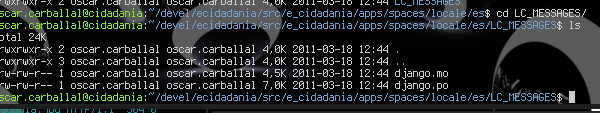
Instead of making one global translation, we decided to keep a translation file for every module, that way the translations will keep even if the modules are moved.
The location of the strings is usually a directory called locale inside the module. Inside it, you can find directories with the country code (en, es, us, gl, fr, etc.) and inside this one, the PO and MO files.
To translate, you must edit the PO file, which is a plain text file.
The MO file is the compiled version of the translation so the machine can read it to use it.
Once you edited the .po, you have to send a pull request to the repository, and that’s all.
Warning
Stablish a workflow for translators and explain it here.