Translations¶
For the translation we use two tools:
- django-rosetta
- gettext
Both ways of translating are simple thaks to the Django middleware.
Translating with rosetta¶
To make translations with rosetta, you will need to have an account on the system and belong to the ‘translators’ group. Once you have done that, the rest is simple.
Just access to the translation URL and the first you will see is a list with the languages available to translate.
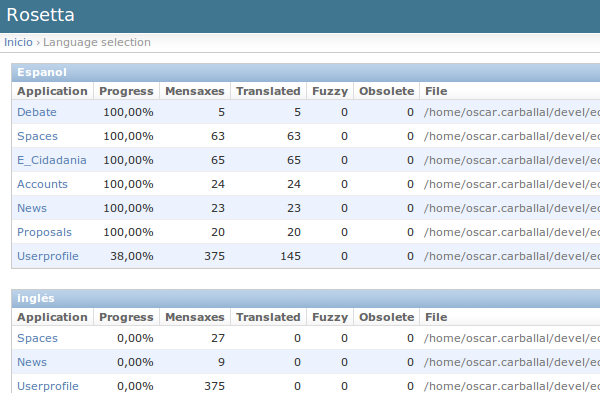
Click on the component you want to translate and start translating (the translation is done from english to other languages). If you find yourself stuck you can use the option “Suggest” which will make a query to the Google Translate database and write for you the translation.
Warning
Never trust the results of the “suggest” button. In most occasions will be incorrect.
Translating with gettext¶
Gettext is a well known tool by all the translators around the world. Its a standard. Thanks to the django middleware out work will be minimum, we only have to edit the .po files in the source files.
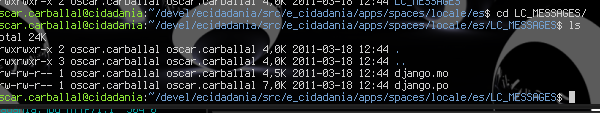
Instead of making one global translation, we decided to keep a translation file for every module, that way the translations will keep even if the modules are moved.
The location of the strings is usually a directory called locale inside the module. Inside it, you can find directories with the country code (en, es, us, gl, fr, etc.) and inside this one, the PO and MO files.
To translate, you must edit the PO file, which is a plain text file.
The MO file is the compiled version of the translation so the machine can read it to use it.
Warning
Stablish a workflow for translators and explain it here.
